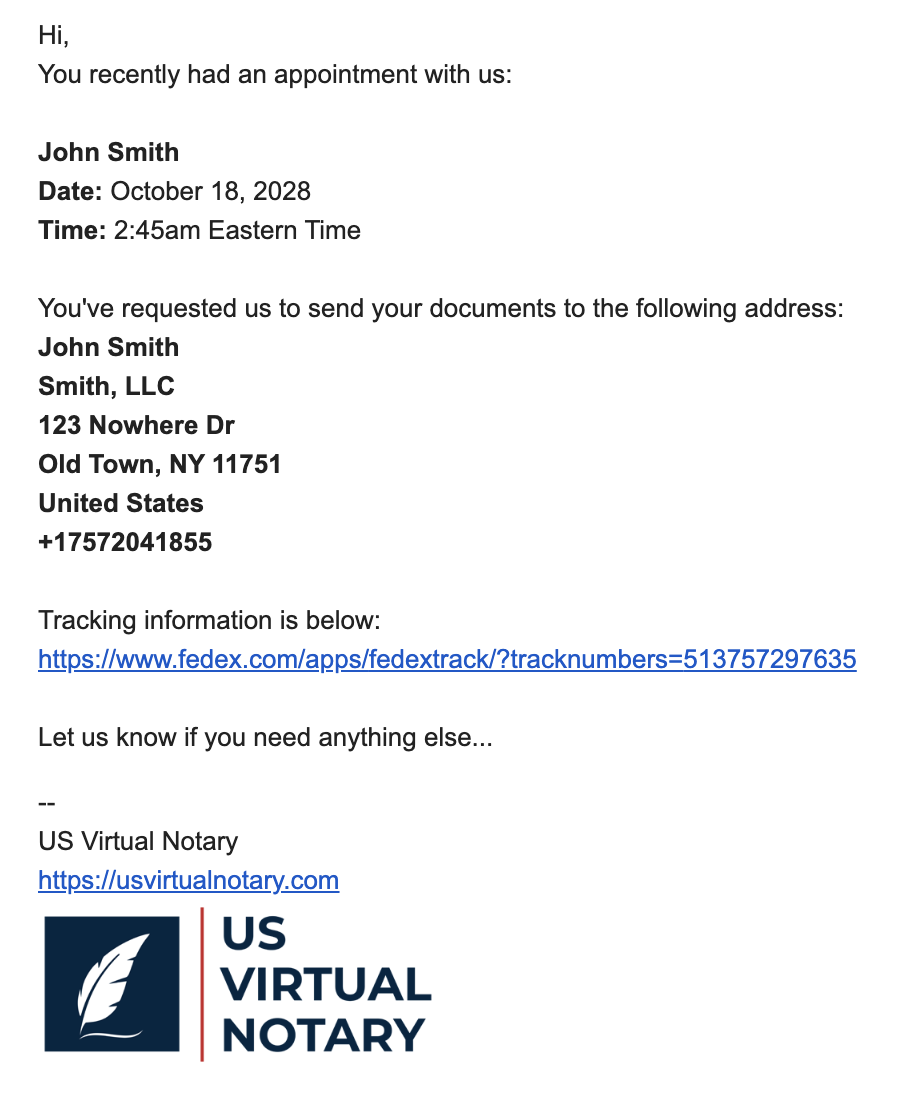Shipping Documents
Here you will find all the information you need to securely and conveniently send us your important documents, request document shipping, obtain a shipping quote, and track the status of your shipment. We understand how important your documents are, and our shipping services are designed to provide you with the peace of mind and reliability you need when sending and receiving your sensitive information.
We use FedEx as our trusted shipping partner to ensure fast and efficient delivery of your documents. With our FedEx shipping options, you can be confident that your documents will reach us safely and securely, no matter where you are located.
Shipping physical documents to your notary
If you’ve scheduled an apostille or a legalization, it may be necessary for you to ship physically signed documents to us for processing.
After scheduling, your confirmation email will provide a mailing address to which you can ship your document(s). This email will also contain a cover sheet to be included in the package. This allows us to quickly correlate your documents to your order and process them as quickly as possible.
It is important to ensure that the documents being shipped are properly protected during transit. It is recommended to use a reliable and traceable shipping method, such as FedEx or UPS, and to properly package the documents to prevent damage or loss. Additionally, it may be helpful to obtain insurance for the shipment to protect against any potential loss or damage that may occur during transit. Remember to keep a copy of the shipping label and tracking number for your records, and to notify us of the shipment once it has been sent.
Note:
** Be sure to include the attached cover sheet with your shipment. **
** Please ship documents without a signature requirement. **
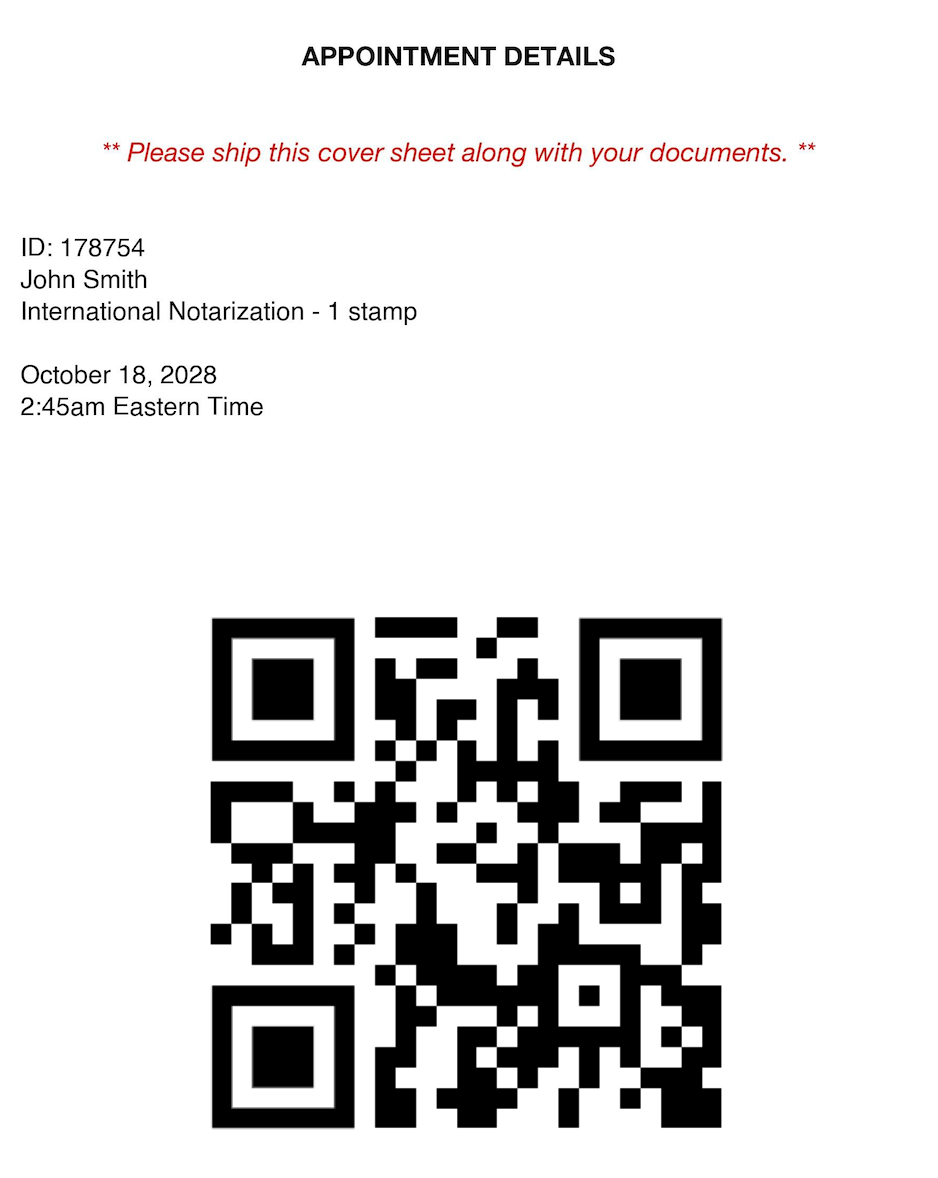
How to request shipment of your documents
Navigate to the shipping section on your meeting status page. Here, you can seamlessly initiate a request for shipping, provide us with your accurate address information, complete the payment process, and receive tracking information to ensure a smooth and secure delivery.
To access the meeting status page, simply click on the link provided in your confirmation email.
Once on the meeting page, navigate to the Shipping section, to submit a request.
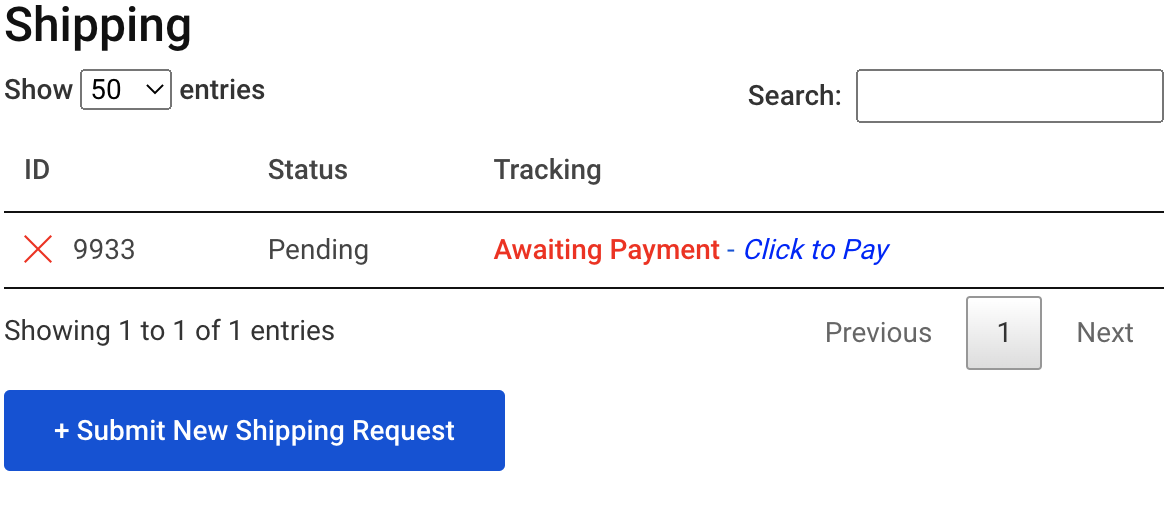
You may view & pay for any outstanding requests or you may initiate a new shipping request as desired.
Note:
If you do not see a shipping section on the meeting page, that is because you have selected an electronic signing method.
Electronically signed documents do not require shipping.
They can be emailed and/or printed as necessary.
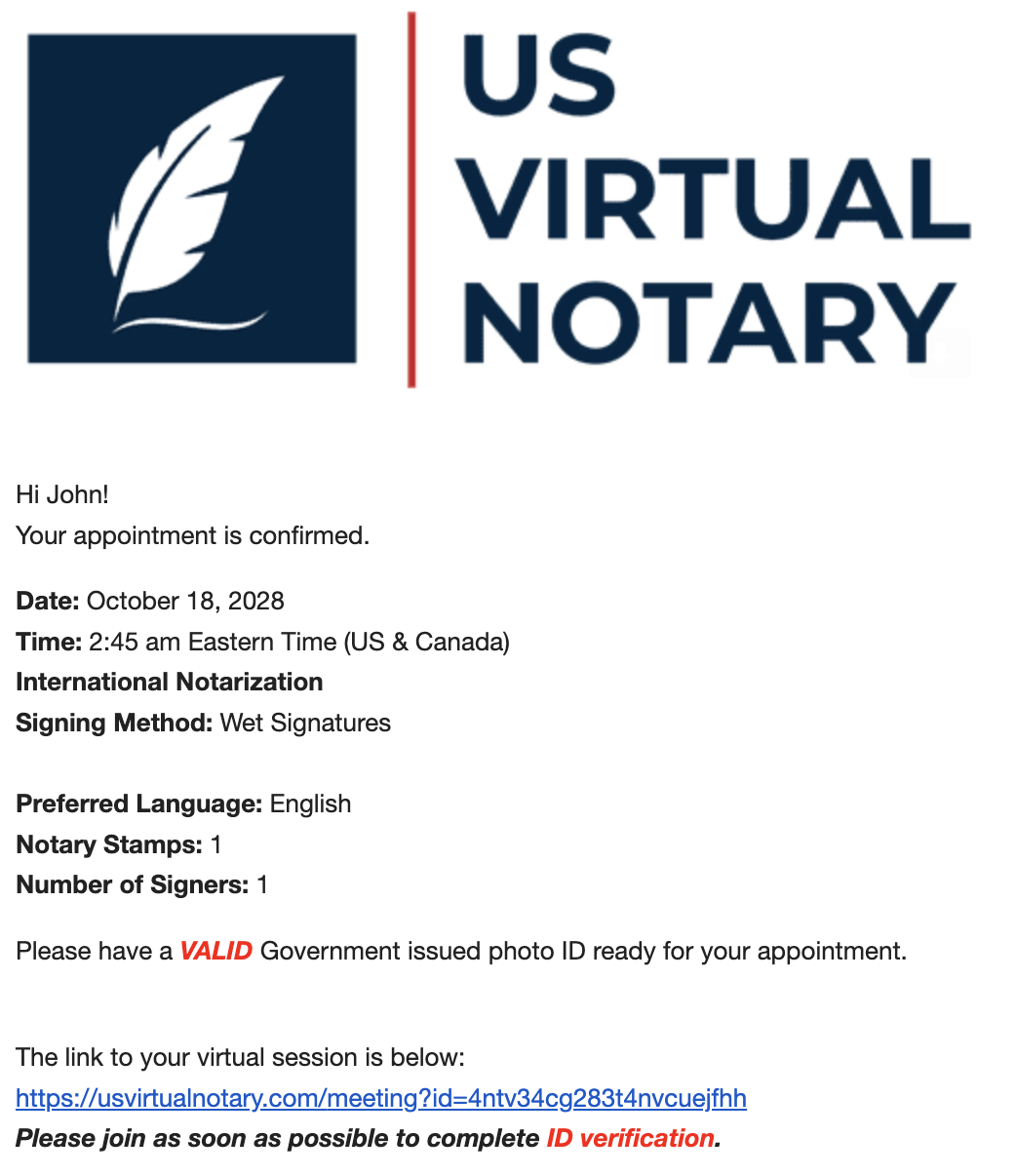
Tracking your package(s)
After submitting a request, entering your address information, and successfully completing payment, your tracking information is generally available immediately.
Once payment is complete, you will automatically be redirected to view the tracking information. You’ll receive an email confirmation with the tracking details as well.
Tracking information can also be viewed in the Shipping section of your meeting status page.
![]()